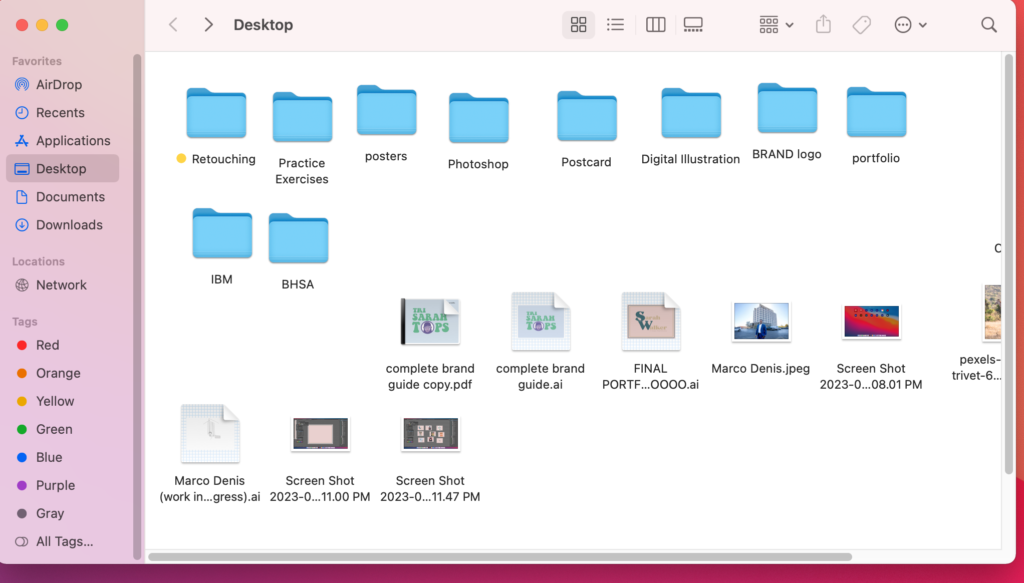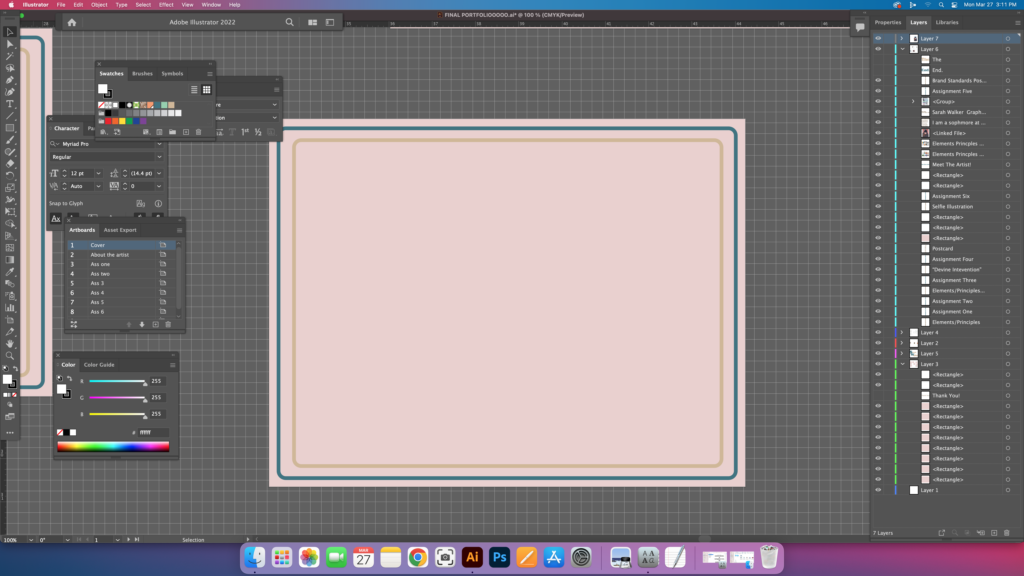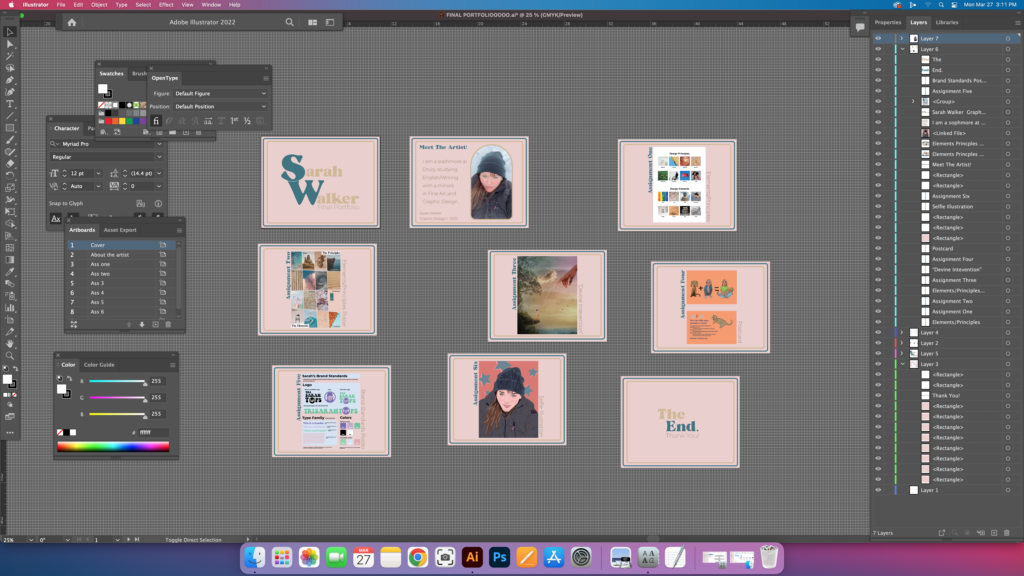In the Graphic Design field, it is important to have a cohesive portfolio that showcases both your skills and creativity. The Scoop interviewed Matt Noblett on how to create an effective graphic design portfolio. Noblett is Assistant Professor of Graphic and Digital Design at Drury University and has over 29 years of design experience.
Note that these are not the only steps that can be taken to create a portfolio. These steps should act as a helpful starting point you can build upon.
1) Gather all your files and organize them in to groups.
“This portfolio should have everything, even if you need to whittle the work down to 10 pieces that match the need for a [more specific] portfolio. If someone wants me to present on UX/User research, I will select different works than if someone wants me to speak to advertising art direction or even package design. Having all my work in one place makes this easier to do. Look for logical groups of similar projects and processes. The groups can be campaigns, identity, logos… whatever boils to the top. Be ready to modify these groups every time you show your portfolio.”
2) Use a InDesign or a similar platform.
“I have a physical book for my portfolio created in InDesign. By having my portfolio created in InDesign, I have source images of all the work, and I have the basic content/story for each piece developed. I can now easily take the same content and create a website, use behance.net to build a portfolio, save my work as a pdf for easy presentation or bring work into PowerPoint.”
3) Create a grid or themed template that will work with majority of your pieces.
“Create a template for a single-page, two-page, and multiple-page portfolio piece. Consider 1, 2, or 4 pages to make things fit better and cherry-pick one project to fit in each template. Creating a grid and templates will make organizing your work’s flow easier. As you gain experience, your portfolio should become a living, breathing document of your history that you can modify depending on your need.
4) Tell a story and show your personality.
“If someone asks me for a portfolio, I reorder the work to tell stories, highlight relevant examples, and share some knowledge of who I am. I don’t waste time showing that I know adobe products and can use the Microsoft Suite. The story is about the quality of my work and the results of my efforts. In my portfolio, I separate pieces with more leader/creative direction roles vs those where I get my hands dirty and do the work from end to end.”