
Fire Emblem: The Blazing Blade was the first game in the series to be released internationally. It also brought with it a strange bug well-loved by casual players and speedrunners alike: the mine glitch. Looking to utilize glitch for yourself? The Scoop spoke to Cass Fisher, a longtime Fire Emblem player to get the “the scoop” on how to pull it off.

Credit: Nintendo and Intelligent Systems (Fire Emblem: The Blazing Blade)
All images come from this source
How does it work?
The mine glitch allows the player to control the enemy forces for one turn. To do this, the player must use an in-game item: the mine the bug is named after. The mine is placed on a tile, and when the enemy steps on it, they take damage.
“During that damage animation, the game temporarily considers it to be player phase rather than enemy phase. Since the game thinks you can control the entire turn during player phase, it allows you to control the enemies. Using this brief change in how the game refers to the current action, the player can exploit the bug and manipulate the enemy army for the rest of the turn,” explains Fisher.
Here are the steps you need to execute the glitch:
Step One: Get a mine
The mine item first appears in chapter thirteen. You can acquire it by visiting a village on the map. “There are four mines total, so you can perform this glitch four times,” Fisher says. Now, you are armed with all you need to do the glitch.

Step Two: Place the mine on a tile
Set the mine down on a tile an enemy is going to step on during the next turn. Pick a space you are certain the enemy will step on to avoid wasting the item. “It’s a good idea to pick a space on a one-tile wide pathway. That will force the enemy to step on it, ending their turn immediately and activating the glitch,” Fisher says.

Step Three: Reset the game
When the enemy steps on the mine, a brief damage animation will play out with flames shooting up from the ground around the enemy’s feet. Their health bar will go down. During this animation, reset the game by turning it off. Fear not though; the game remembers your every action, and when you come back…

Step Four: Turn the game back on
You will be in control of the enemy when the game returns. The animation of the mine will play out once again, and when it ends, you will be controlling the enemy army on their phase. It’s as simple as that. “The game will look slightly distorted and corrupted since this wasn’t an intended mechanic, but it will behave as normal without any issues,” Fisher says.
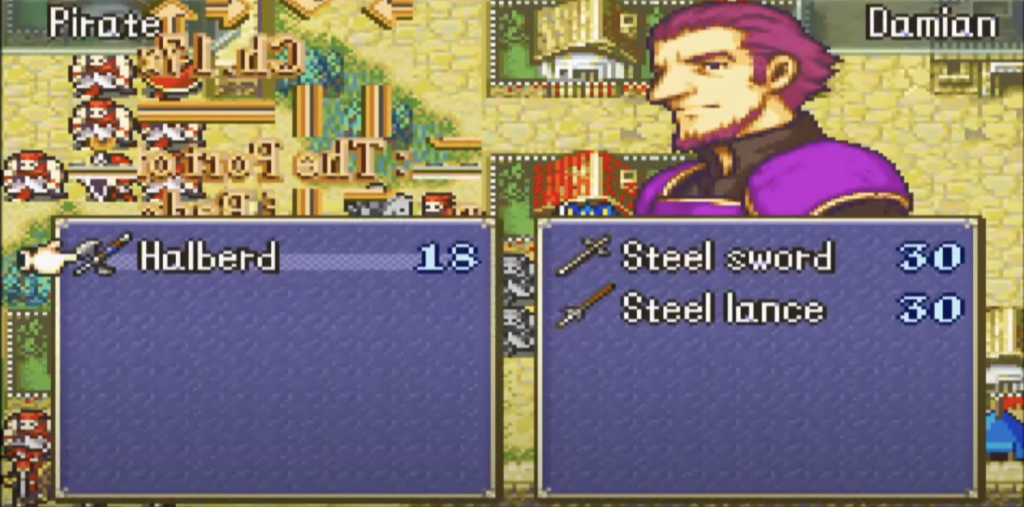
Step Five: Carry out the rest of the enemy phase
Now that you’re in control of the enemy army, you can do whatever you want! You can force the enemy forces to drop their weapons. You can trade their items into your convoy if you want. You can force them to fight your army to gain some extra experience points. “Oftentimes, people use this glitch on the map where you fight Vaida to force her to give her incredibly powerful Spear to your army. That’s my favorite way to use it,” Fisher says with a smile. The world is your oyster, and you can do with it as you please.
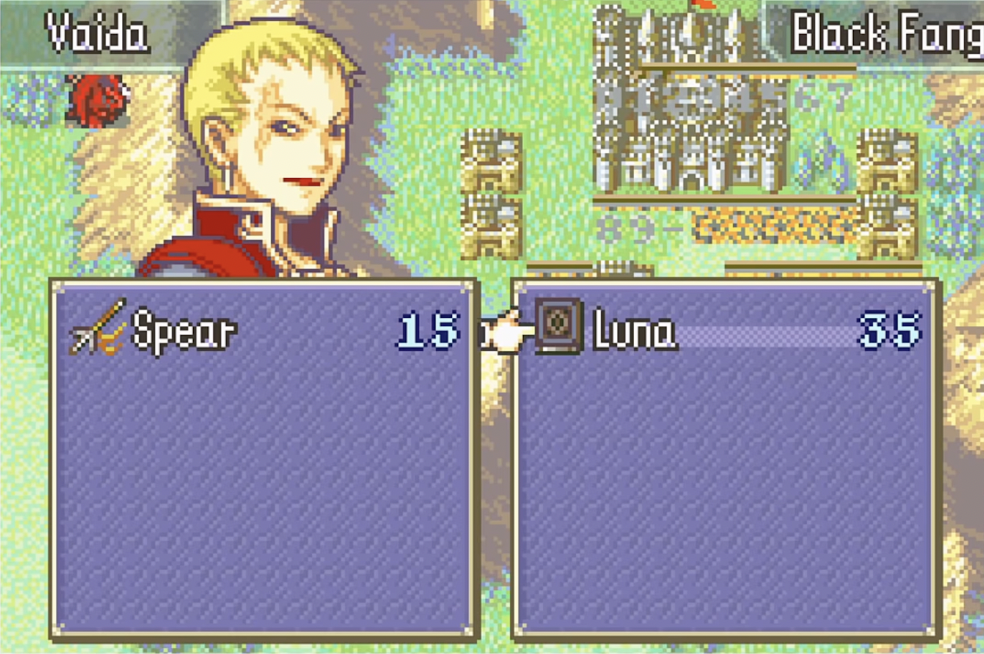
Step Six: Return to player phase
You will return to player phase without any consequences, leaving you with the ability to carry out the rest of the map. “You can repeat the glitch if you pick up another mine too,” Fisher explains. “As long as you have a mine, you can perform the bug.”

And now you know how to execute the mine glitch! Control the enemies to your heart’s content!