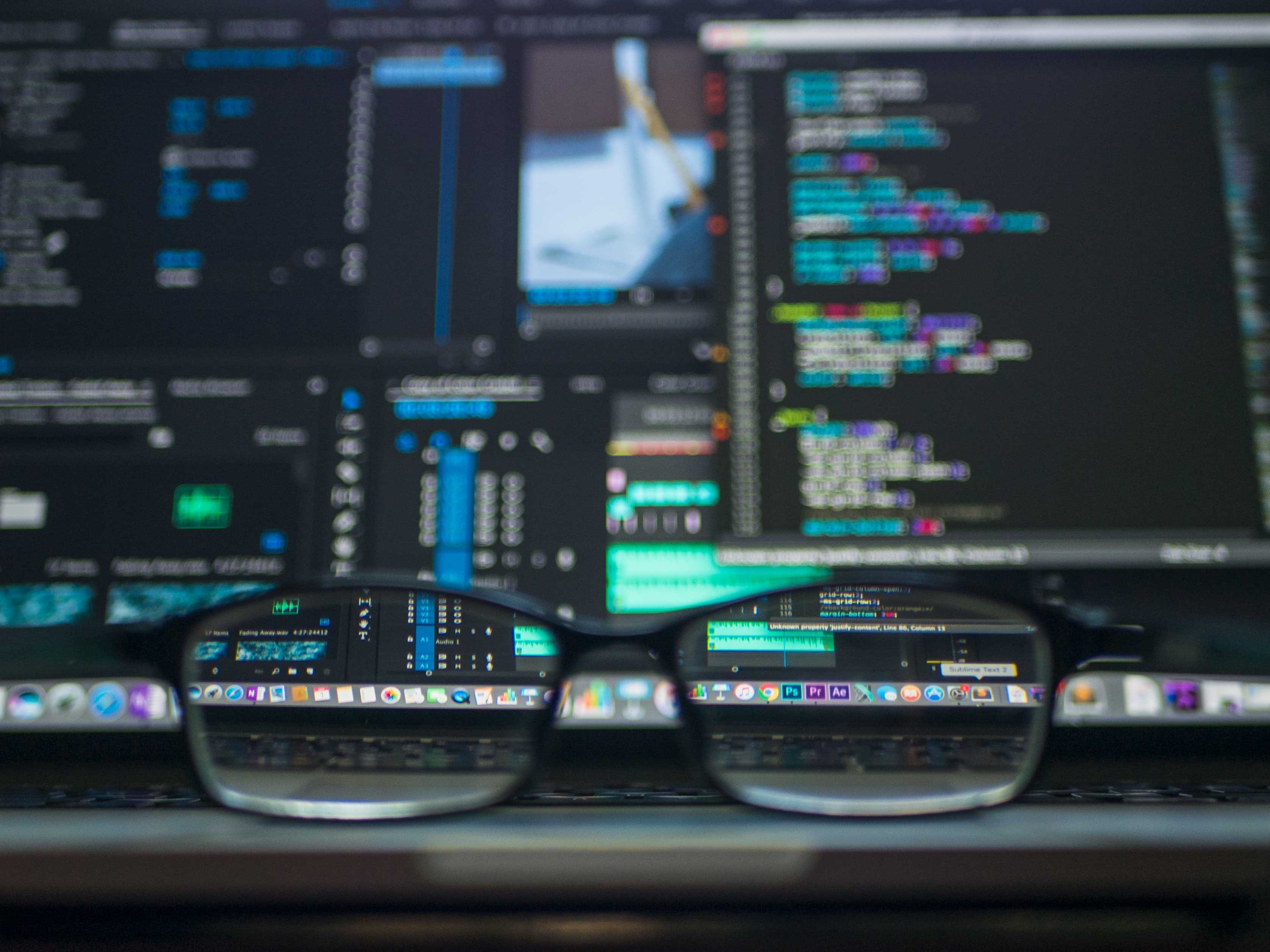

Photo courtesy of Springfield PC PROS
The Scoop reached out to Timothy Gleaves, the owner of Springfield PC PROS to find out what the most common problems are brought into their shop. Gleaves, has 25 years of experience in the IT field, including working for Fortune 500 companies. In 2018, Gleaves started Springfield PC PROS, which provided the pickup, repair, and delivery of computers. What started as a part-time project for Gleaves has turned into a fully-fledged, full-time business.
5. Computer Running Slow –
“Think of it like having a cough…that could be a symptom of any number of ailments. If the drive is going bad, the only way to fix it is to replace the drive. I would attempt to clone the failing drive to the new drive so we can avoid having to reinstall Windows. If the problem is related to an infection, naturally I would clean the system using various tools, scans, and hands-on techniques. If the problem is with Windows itself, I would attempt to identify the issue, perform repairs, and see if that resolves it. Worst case, backup the customer’s data and reinstall Windows from scratch.”
4. Gaming Rig Performance Issues –
“This is by far the most challenging repair to perform as well as the most rewarding. Gaming computers can be very complex systems comprised of various brands of parts which can exacerbate the troubleshooting process. For example, I recently had a customer who’s rig would “randomly” shut down…no reboot…just bam! Power Off. Turns out that the cooling system was inadequate and when they were pushing their system hard, there wasn’t enough airflow to expel all the heat from the system, causing the CPU to overheat and the system to shut down (to prevent damage). I installed a new liquid cooling system for the CPU and added several fans to the case. Then I performed a burn test for 24 hours where I ran the CPU and the GPU at 100% to confirm the issue was resolved.”
3. No Power/Boot –
“Typically when a laptop does not power on it could be a result of a few different possibilities and troubleshooting comes into play to determine the root cause. Sometimes it’s something as simple as the charger went bad and thus the battery is dead. Other times, it can be something as serious as the motherboard failed. If that is the case, we have several options to either replace the board, or partner with a company that can put the board under a microscope and performs repairs. Typically on standard laptops, it’s cheaper to replace the board than try to repair it, but when it comes to gaming laptops, the cost to replace the motherboard can be extremely expensive, and in that case, repairing may be a better option. It’s all situational, and what would be in the best interest of my customer.”
2. Bad Hardware –
“This is a type of repair where the 25 years of experience really comes into play. A customer may present an issue with their laptop that is hardware related and through experience and diagnostic troubleshooting, we can identify the issue. This can be anything from a bad motherboard to a bad CPU, GPU, RAM, or any other component that comprises a system. The typical solution would be to replace the failing part. However, the cost of the repair is also taken into account. If the computer only has a value of $300 and the repair is going to cost over half that, then I would inform my customer so that they can make an informed decision regarding the repair. There’s no sense in spending more on repairing a computer than what it’s worth.”
1. Broken Screens –
“Typically a broken screen happens by either someone dropping their laptop or stepping on it. Although sometimes a screen will just fail on its own. The typical resolution is to replace the screen. In order to find the replacement, I would use several methods to identify the part number needed, including cross-referencing the serial number of the device, removing the damaged screen to identify the part number, or looking it up by model number. Once the correct screen has been identified, we’ll place an order from a supplier and wait for it to arrive. The installation of the screen varies from laptop to laptop…some are really easy whereas some can be quite challenging to remove/replace where I have to use a heat gun and special tools.”